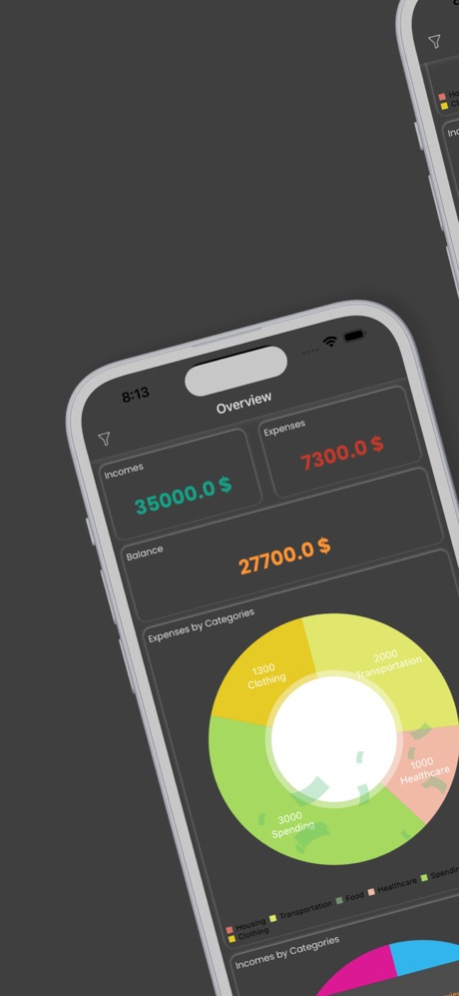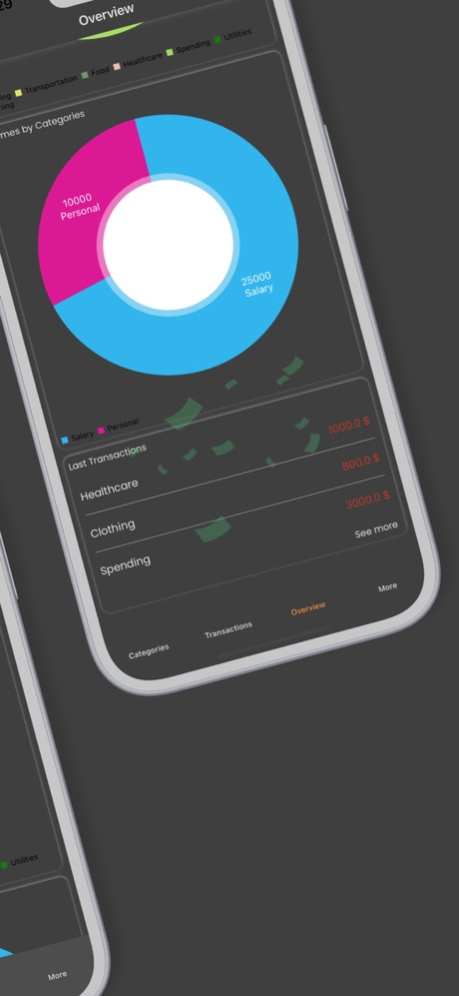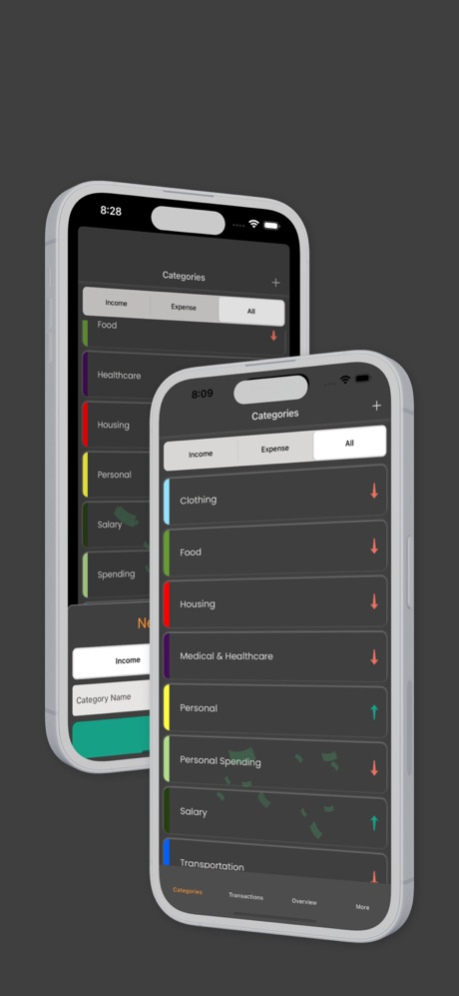Budgetwise 1.4
Continue to app
Free Version
Publisher Description
Our home budget iOS application is designed to help you manage your finances and stay on top of your spending. With its user-friendly interface and extensive features, you'll be able to track your income, expenses, and bills with ease.
Some of the key features of our app include:
- Customizable budget categories: You can set up your own budget categories to track your spending and make sure you're staying within your limits.
- Recurring transactions: Set up recurring transactions for bills, rent, and other regular expenses so you don't have to manually enter them every month.
- Bill reminders: Never miss a payment again with our bill reminder feature. Simply enter the details of your bills and our app will send you a notification when it's time to pay.
- Reports and charts: View your spending habits and budget progress over time with our comprehensive reports and charts.
Try it out today and take control of your finances!
Apr 30, 2023
Version 1.4
Translations and Daily tip added
About Budgetwise
Budgetwise is a free app for iOS published in the Accounting & Finance list of apps, part of Business.
The company that develops Budgetwise is Sergey Burd. The latest version released by its developer is 1.4.
To install Budgetwise on your iOS device, just click the green Continue To App button above to start the installation process. The app is listed on our website since 2023-04-30 and was downloaded 1 times. We have already checked if the download link is safe, however for your own protection we recommend that you scan the downloaded app with your antivirus. Your antivirus may detect the Budgetwise as malware if the download link is broken.
How to install Budgetwise on your iOS device:
- Click on the Continue To App button on our website. This will redirect you to the App Store.
- Once the Budgetwise is shown in the iTunes listing of your iOS device, you can start its download and installation. Tap on the GET button to the right of the app to start downloading it.
- If you are not logged-in the iOS appstore app, you'll be prompted for your your Apple ID and/or password.
- After Budgetwise is downloaded, you'll see an INSTALL button to the right. Tap on it to start the actual installation of the iOS app.
- Once installation is finished you can tap on the OPEN button to start it. Its icon will also be added to your device home screen.